
Global Shortcuts
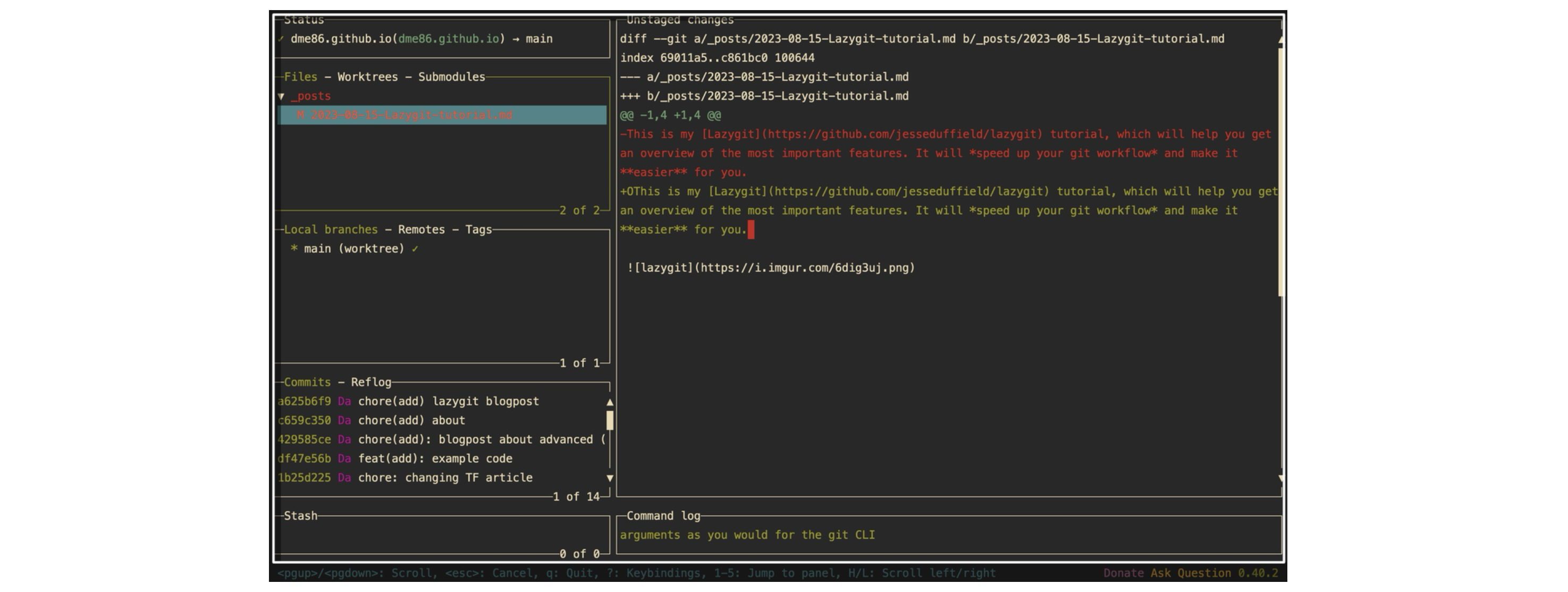
common
ppullPpushqquitzundo<c+z>redo/search (regex match)
less common
shift+plus/minusnext/previous layout@toggle command log panel:execute custom command (shell commands)Rrefresh git stauts (git stauts && git brach &&)<c+r>open recent git repositories
Panel ① - File Staging Area
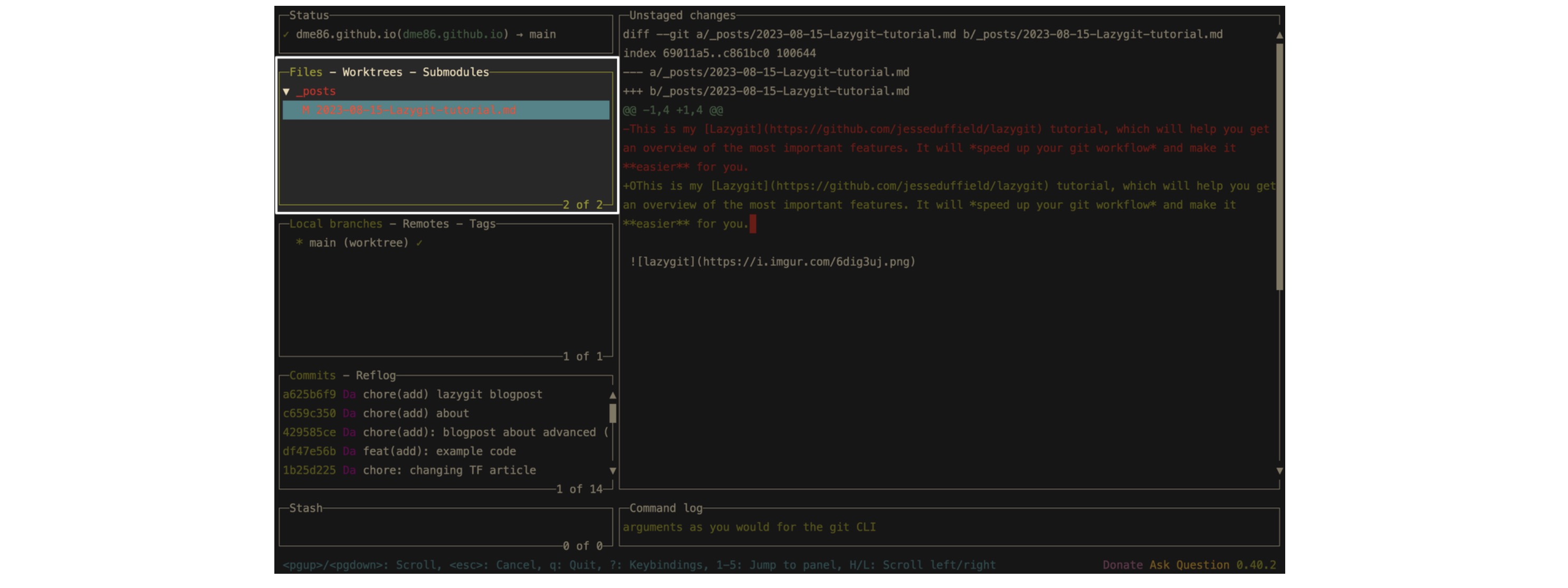
common
<space>stage file selectedoopen file selectedastage all filesddiscard changes of file selectedDadvanced discard change optionsDxnuke working tree = git reset (git reset --hard HEAD) + remove unwanted files from your working directory (git clean -fd)
less common
Sview stash optionsSsstash staged files onlySastash all filesyopen yank/copy menurrefresh file<c+o>copy relative url path to clipboard
Panel ② - Branches and Origins
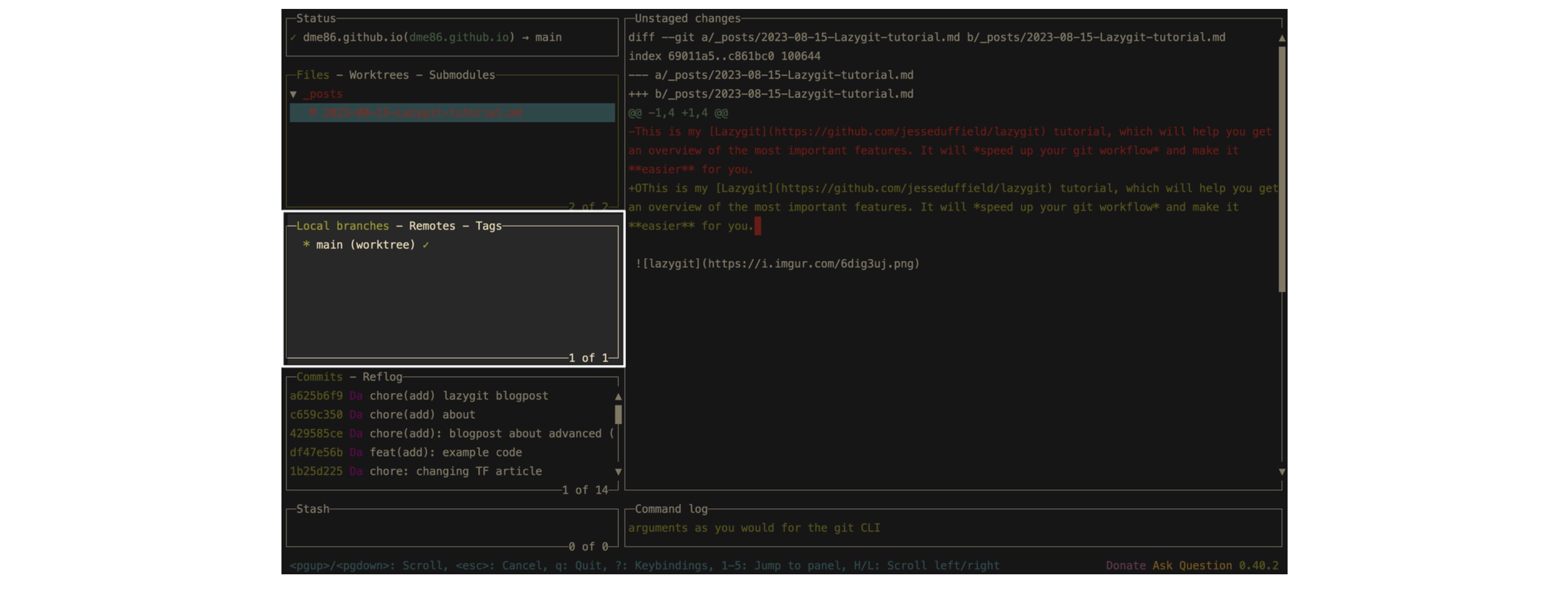
common
<space>checkout branch selectedncreate new branch (from current selected branch)
less common
oopen the current branch’s github pageccheckout by branch nameMmerge selected branch into currently checked out branch
Panel ③ - Commits and Reflog
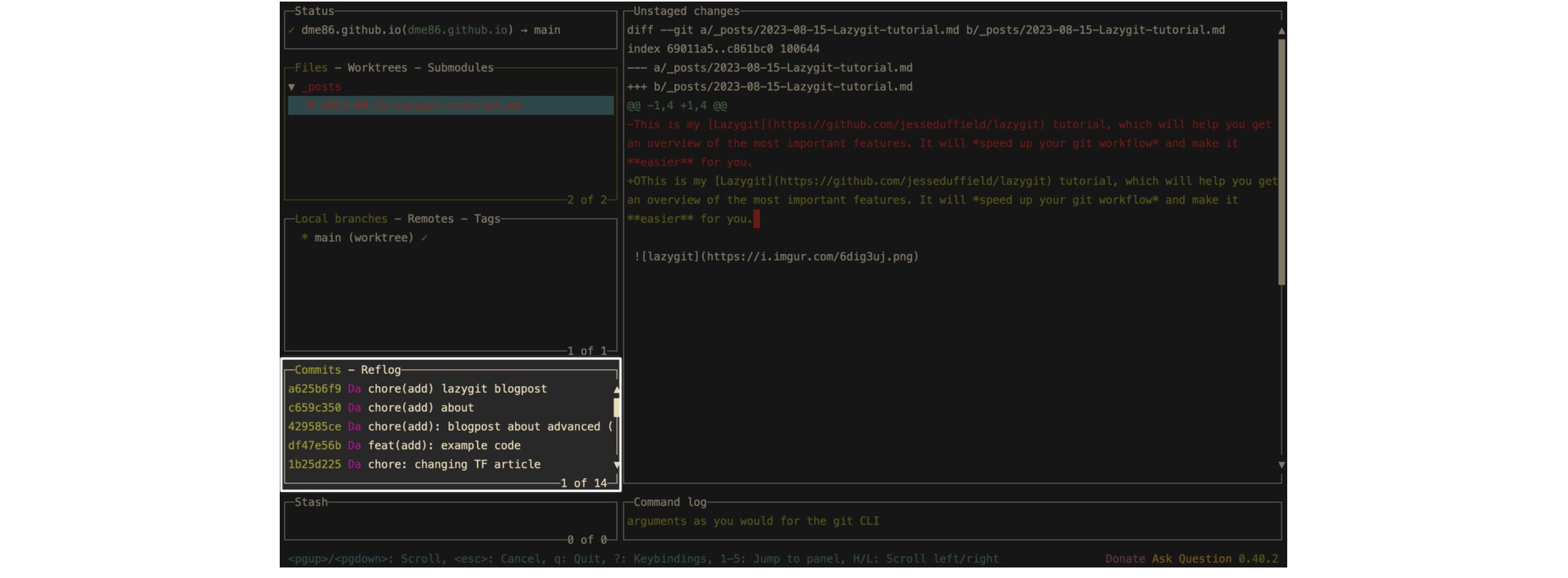
common
rreword commit (you will have to force push after this)tcreate a new commit that undoes the changes introduced by a specific commit without modifying the commit history
reset
gshow reset optionsgmmixed reset: keep unstaged and staged changes on current working directorygssoft reset: keep only staged changes (remove unstaged changes)ghhard reset: (recommended but be careful) keep none of the changes on current working directory, make current files exactly like the resetting commit
fixup
fquick fixup current commit with the previsou commitFshow fixup optionsFffixup last commit (add a new commit with the commit message “!fixup msg-of-last-commit”)Sshow apply all fixup commit optionsSashow apply all fixup commit above current commit
less common
oopen the current commit’s github pagerreword the selected commitAammend last commit (add current staged changes to last commit, without any commit message change)d(do not use !) drop the selected commit (will not reset/revert the changes !!!!)
Panel ④ - Stash Area
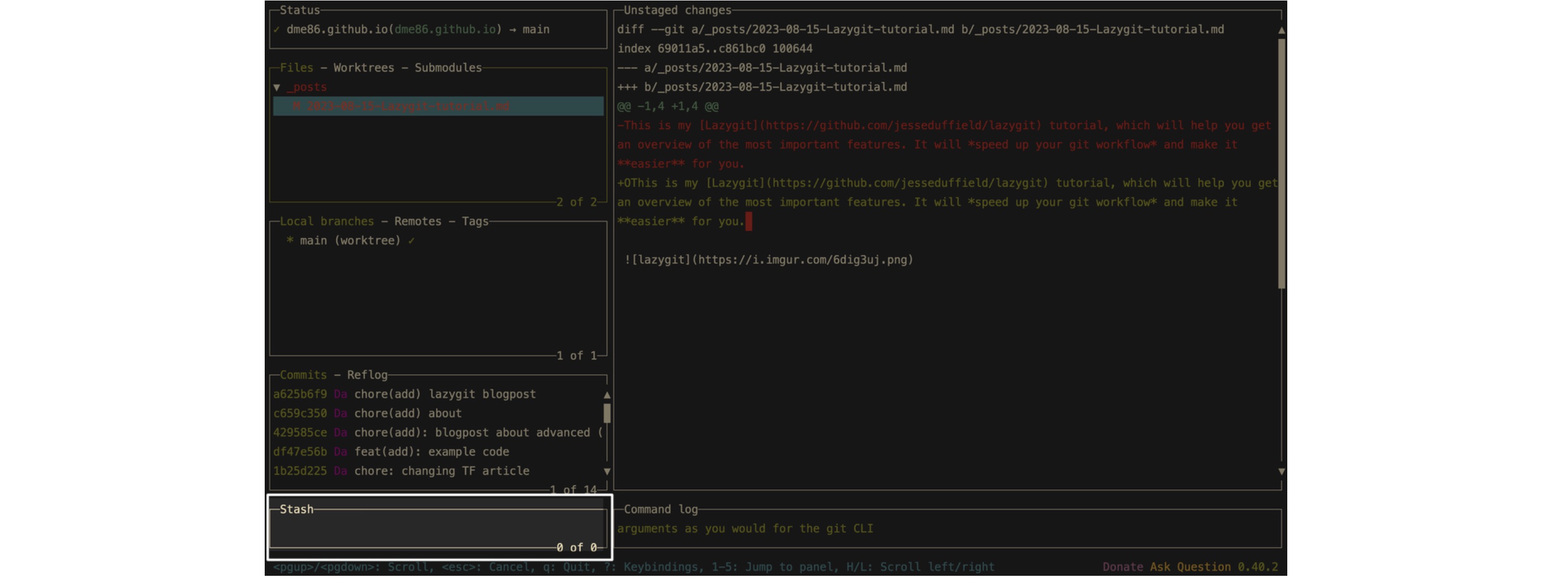
common
g(recommended) apply the stash entry to your working directory, and remove the stash entry.<space>(do not use) apply the stash entry to your working directory, but not remove the stash entry.
less common
rrename stash entryddrop (delete the stash entiy without recovery)