Basic Usage
List installed theme, list intstalled modules
| |
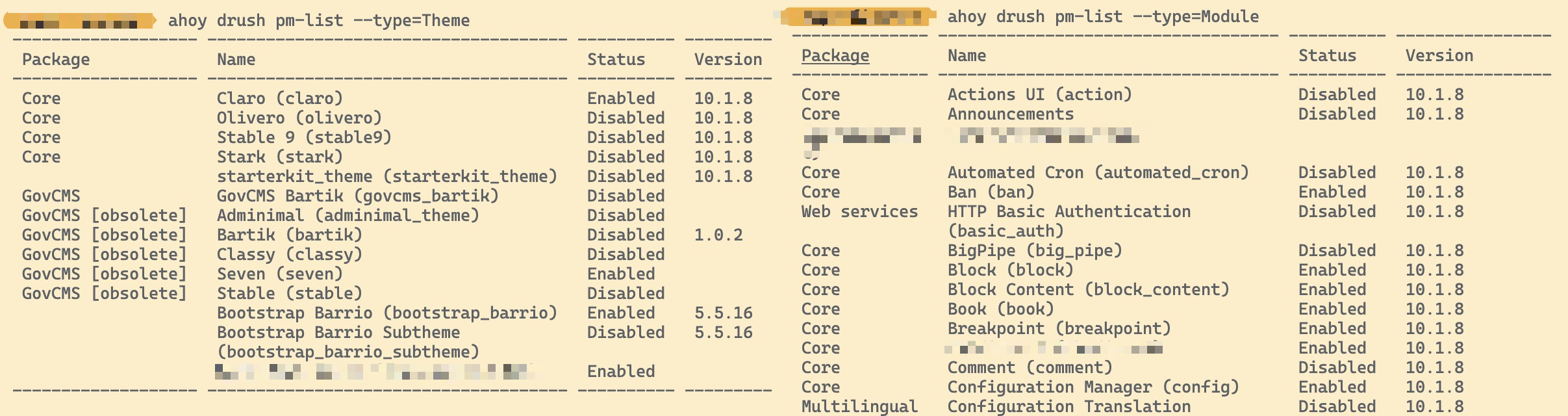
Exporting to File
List the installed modules using debug verbose mode, and export into csv format into file enabled_modules.csv:
| |
(noting that the --type and --status option have to be in front of the --format option, otherwise it will not work)
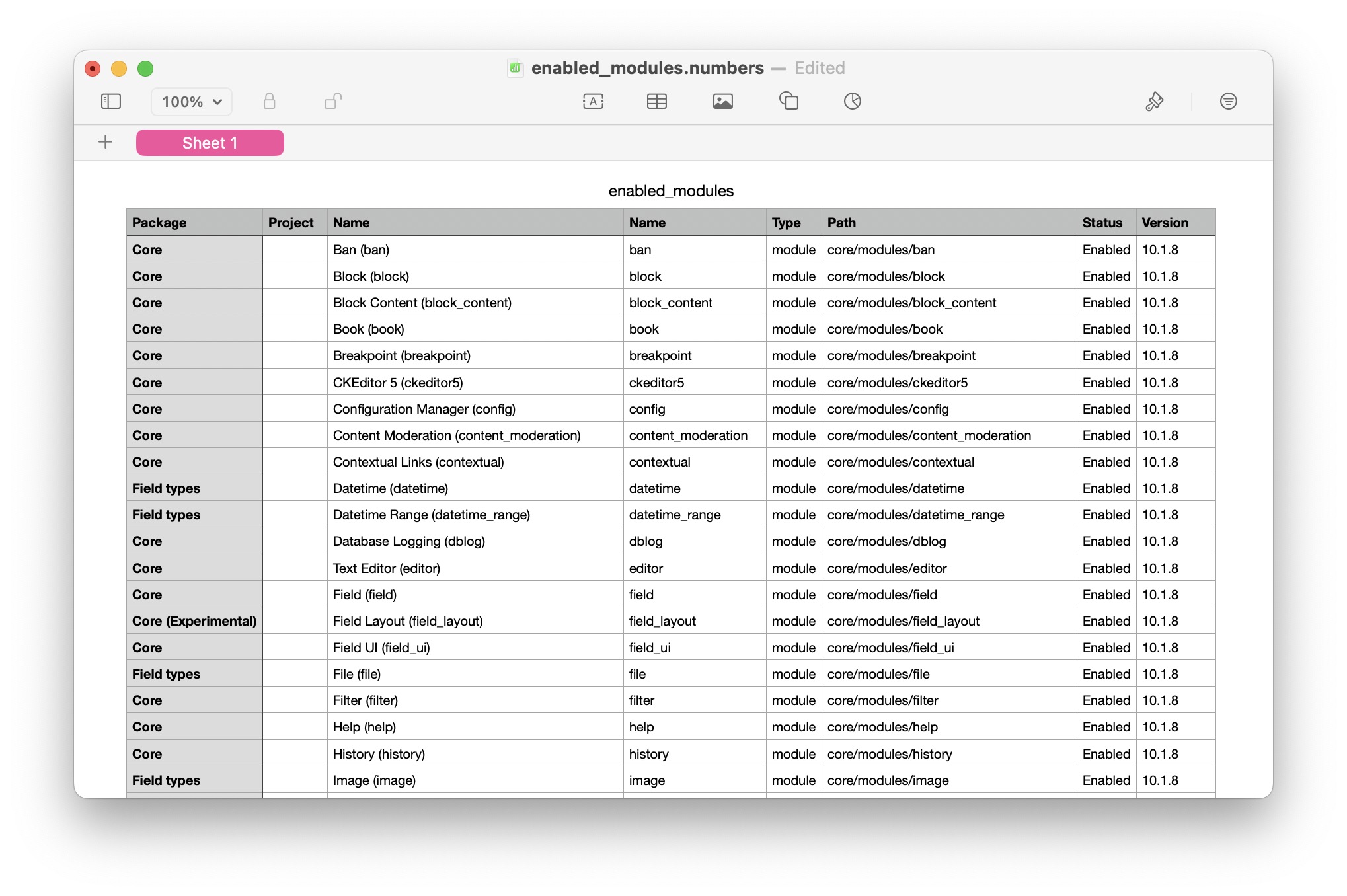
Other Usage
For other use case, you can refer to the document found via drush pm-list --help
| |
Reference
- drush commands (pm:list): https://drushcommands.com/drush-9x/pm/pm:list/
- pm-list output suitable for CSV import in spreadshit: https://www.drupal.org/project/drush/issues/1123250