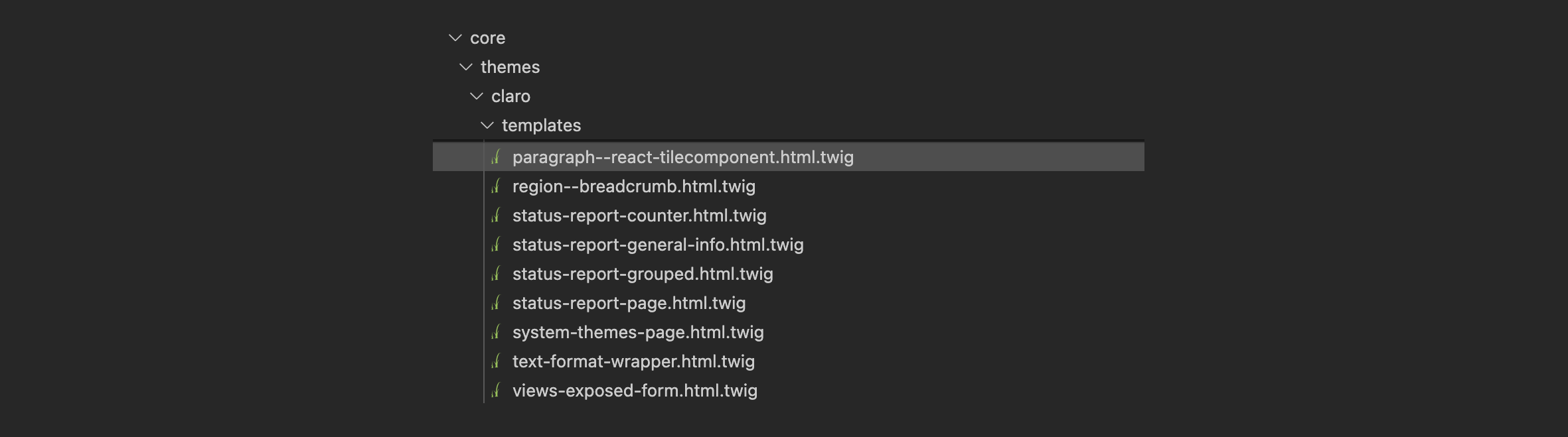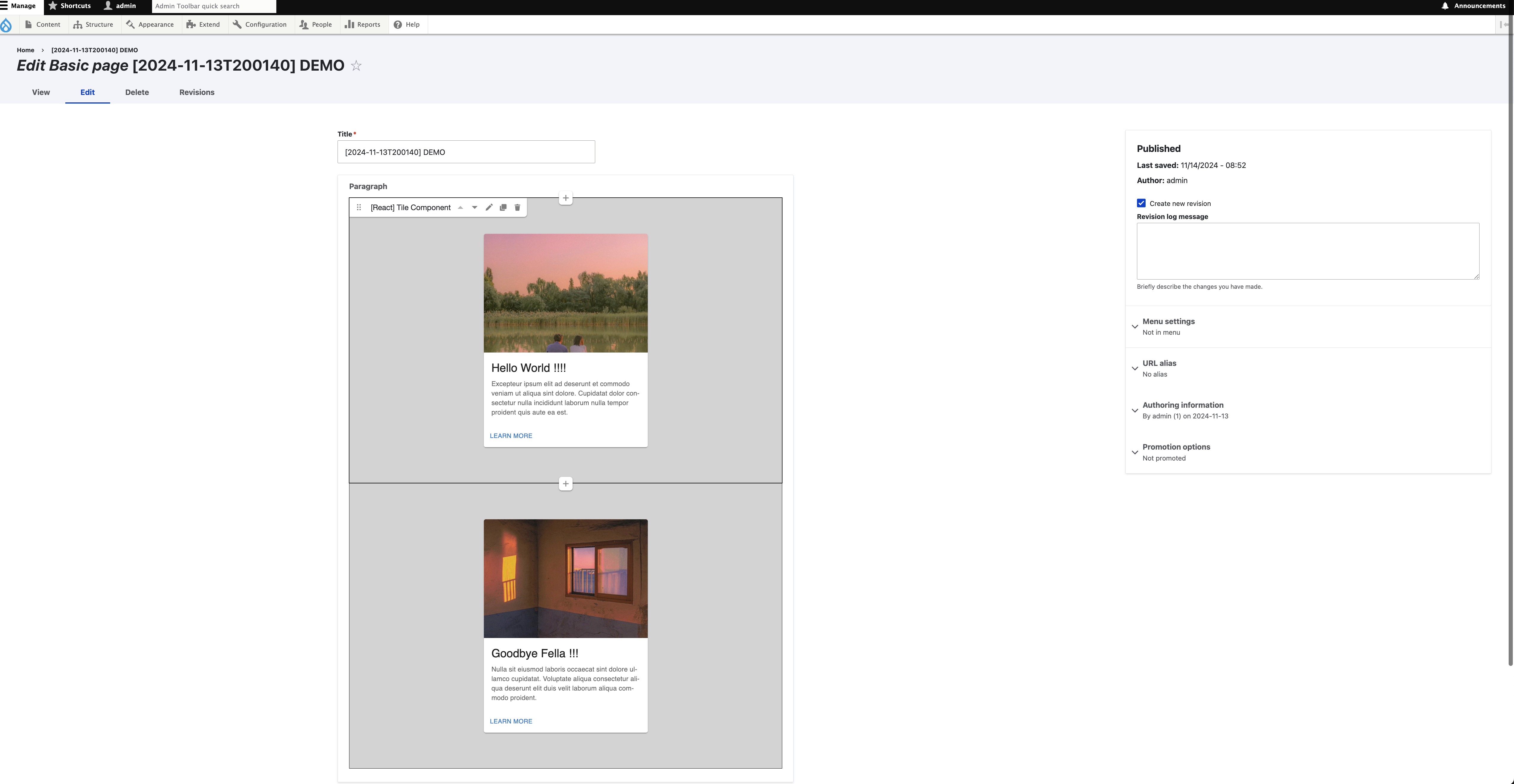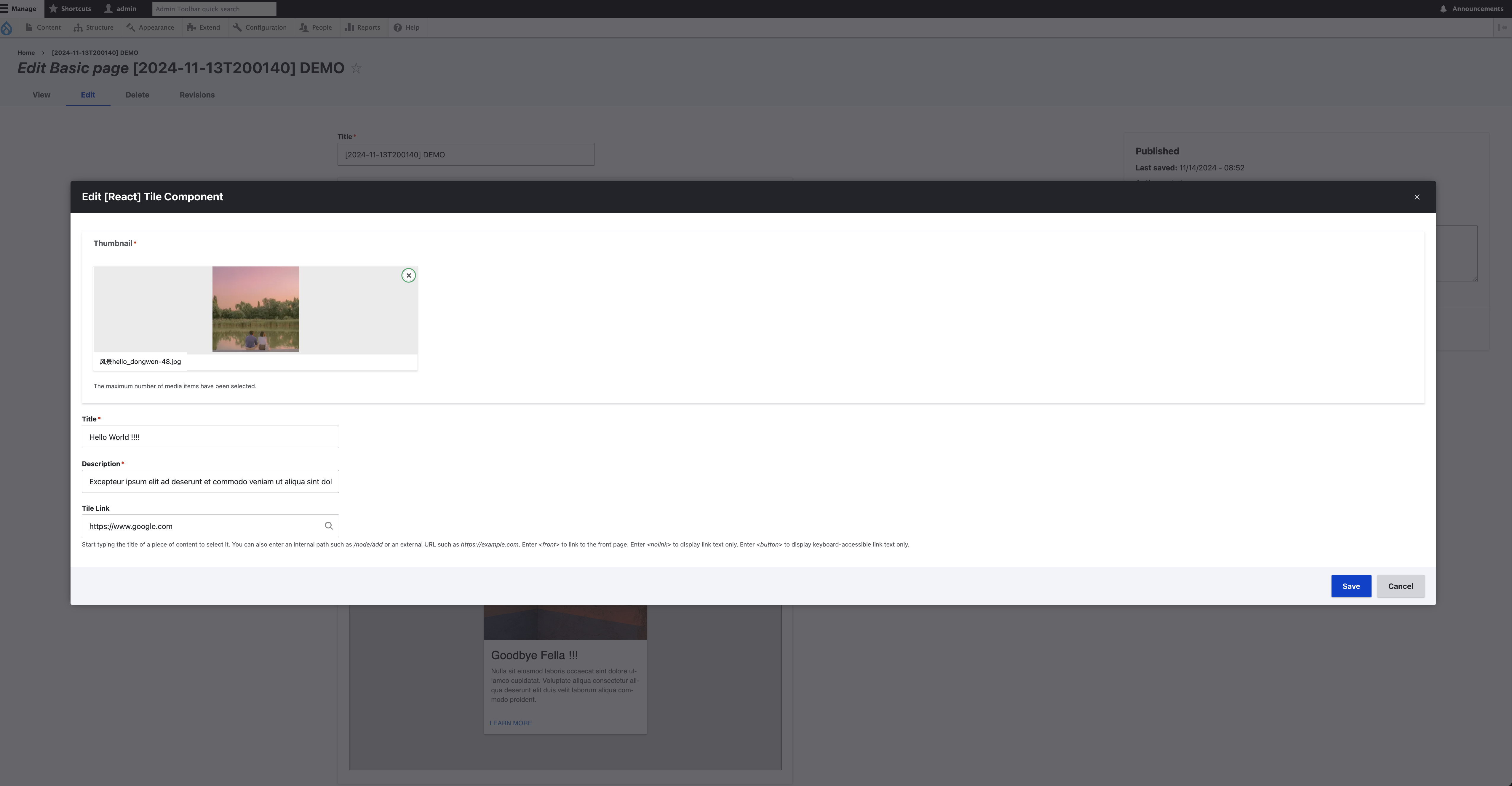Step to install the Layout Paragraph Module
Step-0: below is how the paragraph component by default looks like in the drupal admin backend:
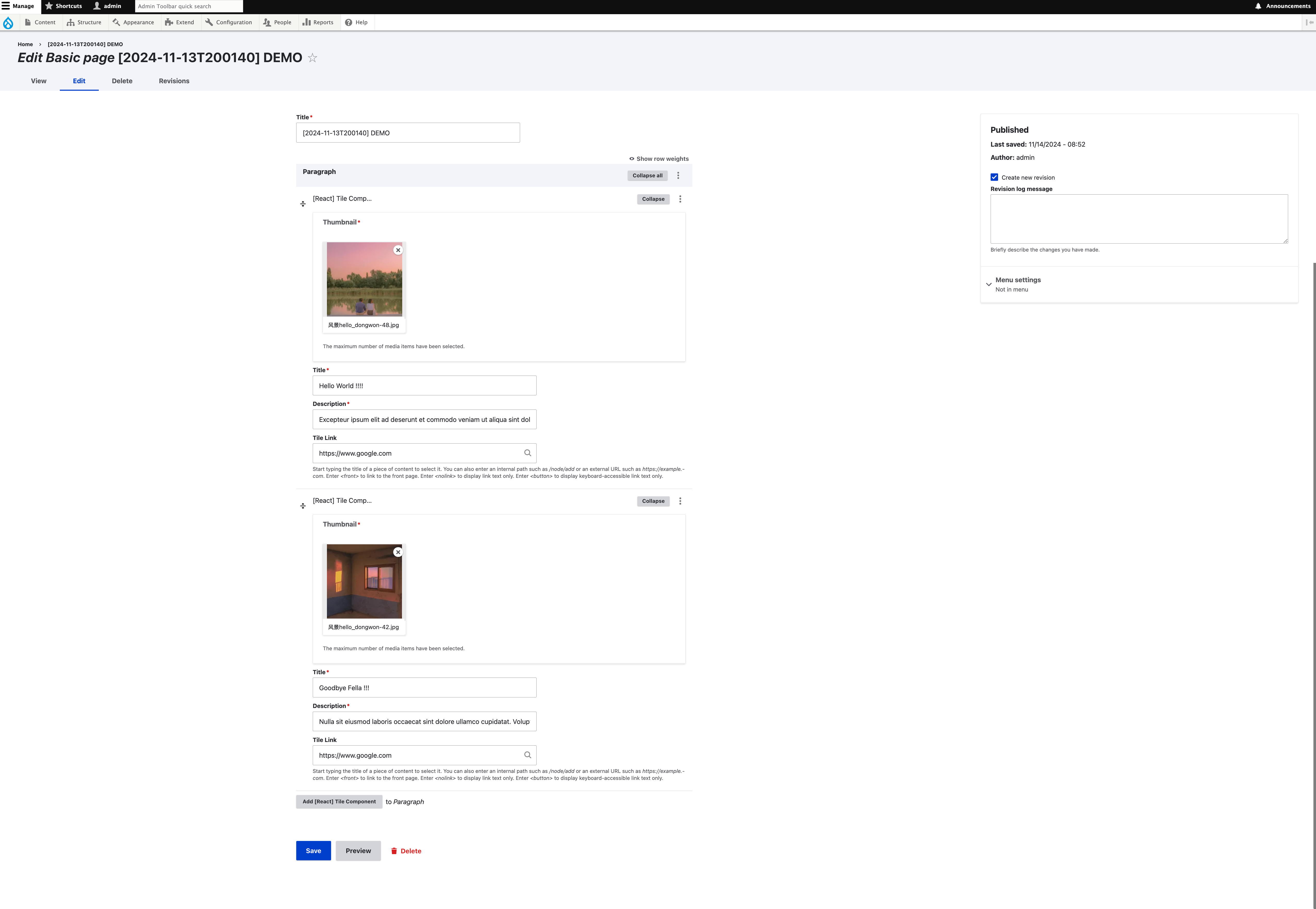
Step-1: Install and enable the “drupal/layout_paragraph” module, and configure view of the content/paragraph to use “Layout Paragraph”:
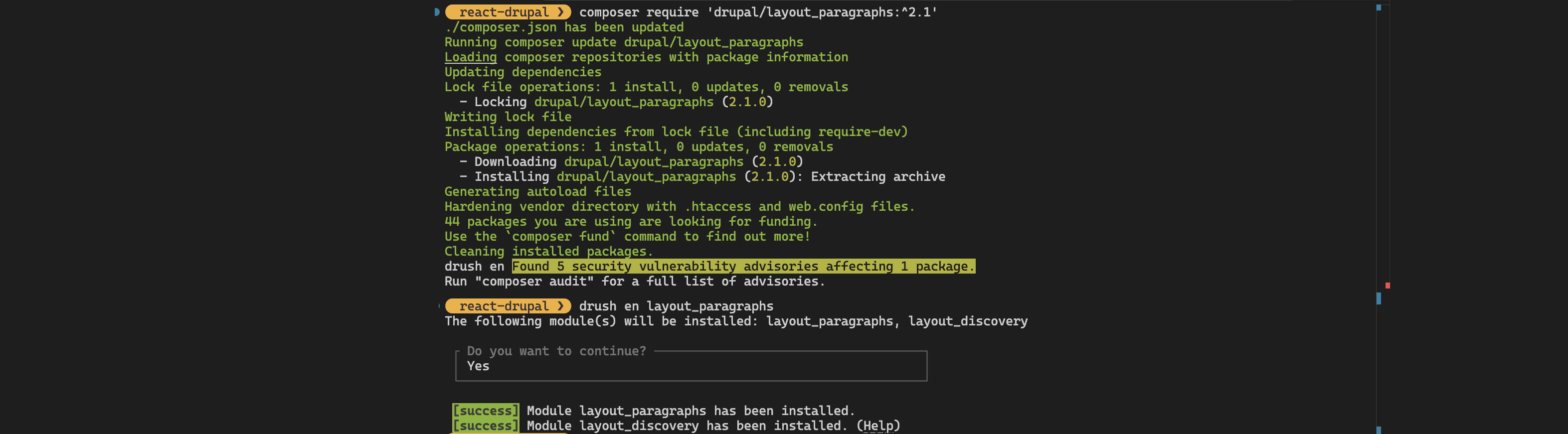
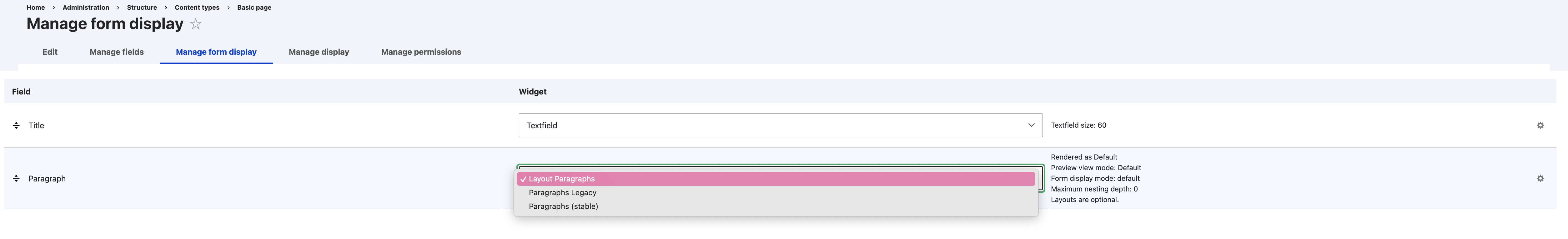
Step-2: add the paragraph--name--xxyyzz.html.twig to the administration theme (we are using claro as admin theme in this case), you would need to keep the {% block paragraph %}, {% block content %}, and <div {{ attributes.addClass(classes) }} ... > in order for the paragraph layout to work: