Scenario to Use This Technique ?
When you happen to know the IP address of a domain, but have not assigned a domain for it, AND/OR the website is down due to unknown reason, you are suspecting the issue is domain/DNS resolution, but want to check if the website hosting is working.
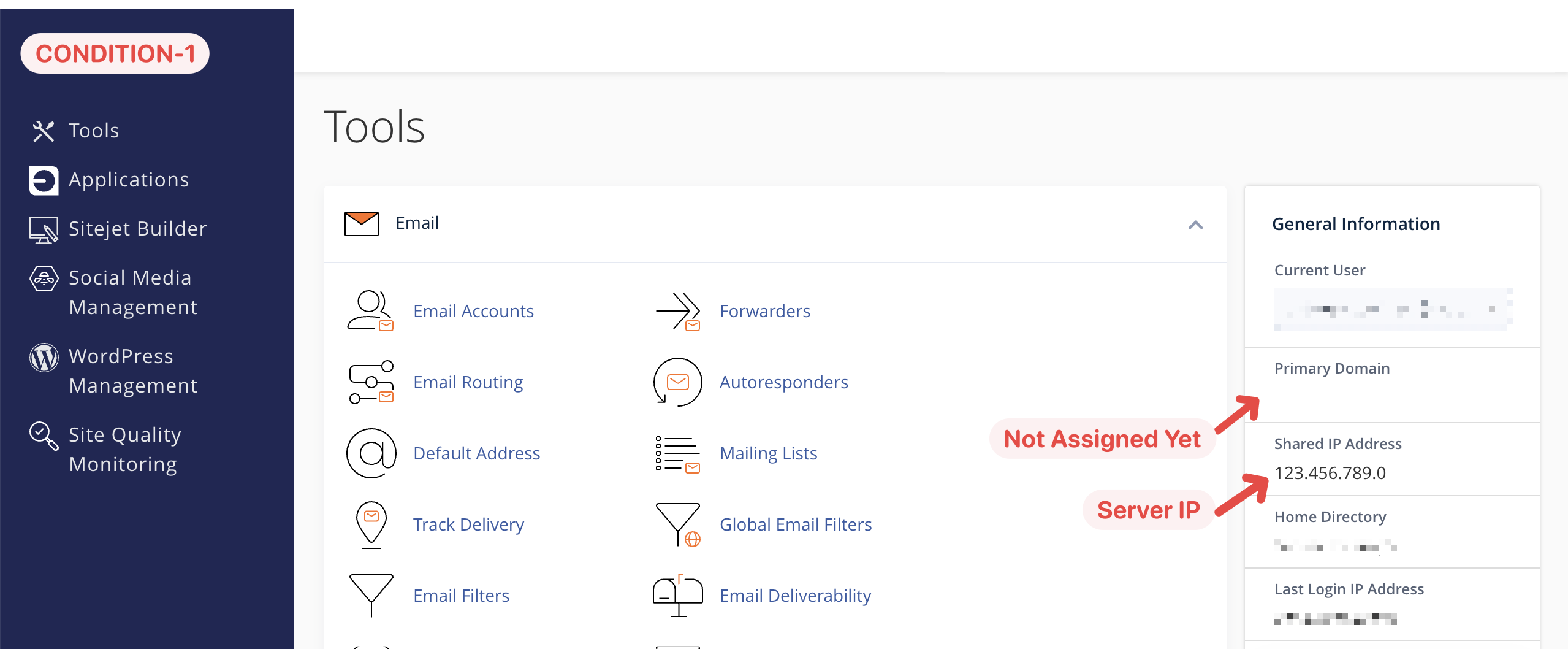
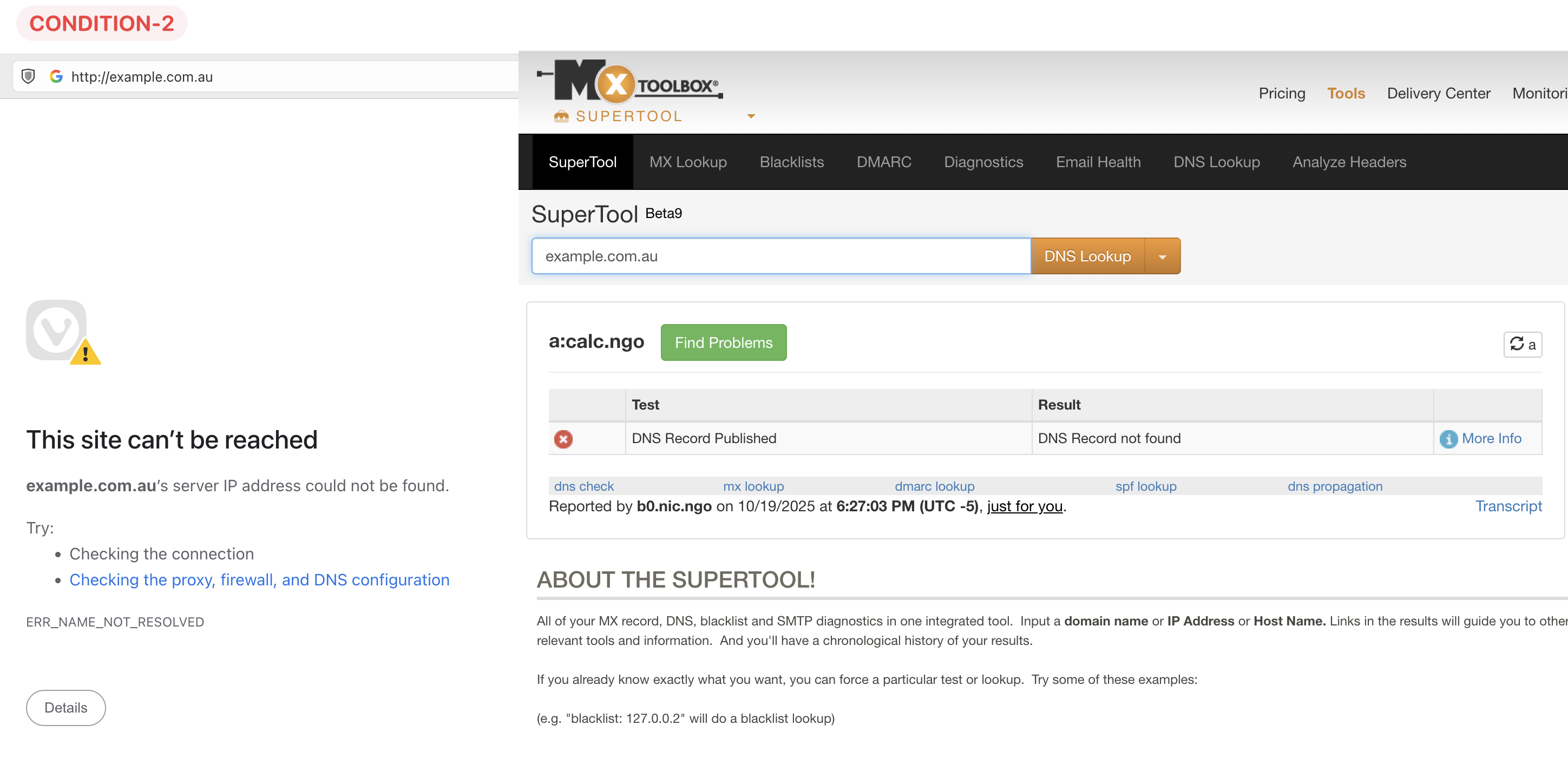
Steps to Setup local DNS name resolution ?
(via editing /etc/hosts file directly)
open terminal, and navigate to the user root folder (
~directory)type in
sudo nano /etc/hostsand hit enter (ORsudo vim /etc/hosts, use whichever editor that you find confortable)you will be prompted for your password, enter that then hit enter again
inside
/etc/hostsfile, you can add/modify/delete your local DNS rule, for instance:New Record
(syntax:
IP_address canonical_hostname [aliases...])if you want to resolve
example.com.auto ip address123.456.789.0, then create a empty new line and add123.456.789.0 example.com.auif you want to resolve
hello.com.auandgoodbye.com.auboth to ip address987.654.321.0, then create a new empty line and add987.654.321.0 hello.com.au goodbye.com.au(you may see a rule
::1 localhostin the file, here::1is the IPv6 equivalent of the IPv4 loopback address127.0.0.1)
Remove Record
- if you want to remove the
123.456.789.0 example.com.aurule, you can either remove the whole line completely, or add a hash symbol#before the rule to comment it out.
- if you want to remove the
save the file, via
Ctrl+O+enter; and close the file viaCtrl+x(or:wqif you are usingvimto open the file)check the local DNS resolver is working via
pingordigcommand (e.g.ping example.com)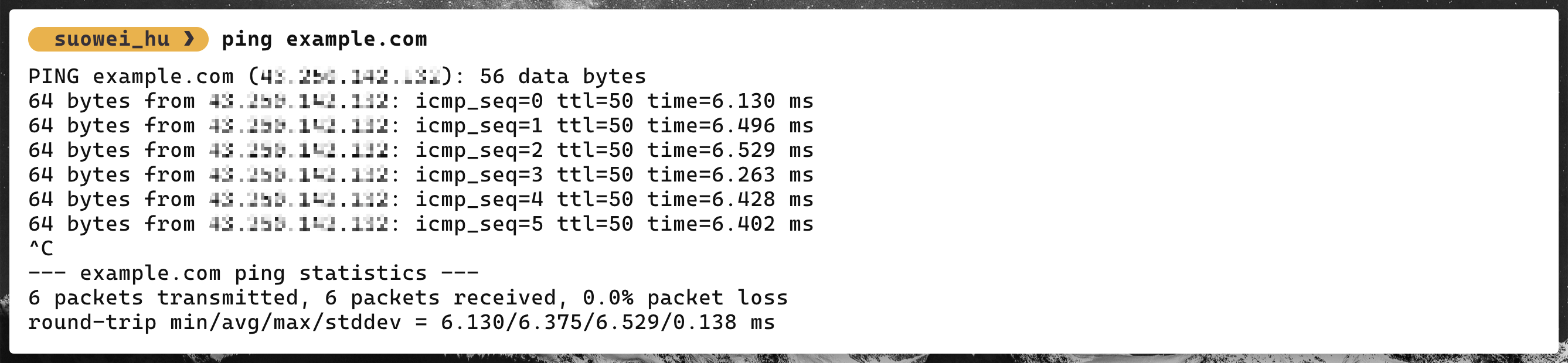
Purpose of /etc/hosts file ?
The
/etc/hostsfile maps human-readable hostnames to IP addresses, acting as a local DNS for a computer. It allows for local name resolution, overriding external DNS servers. (The system checks the/etc/hostsfile before querying a DNS server. If a match is found, it uses that IP address and does not proceed to the DNS server.)This is useful for developers to test websites on a live server before the domain is made public or for mapping custom domain names to a specific server IP address.