What is SendMail Application
Sendmail is a server application that gives businesses a way to send email using the Simple Mail Transfer Protocol (SMTP). It’s typically installed on an email server on a dedicated machine that accepts outgoing email messages and then sends these messages to the defined recipient. It queues messages if a recipient is not immediately available and offers authentication as a method to prevent spam. –ProofPoint: What Is Sendmail?
Sendmail is a robust MTA that Drupal can leverage to send emails either via PHP’s native mail() function or through Symfony Mailer integration. For basic setups, Drupal uses PHP’s mail() function, which relies on Sendmail if installed. For more advanced needs, configuring Symfony Mailer with Sendmail provides greater control over email formatting and delivery
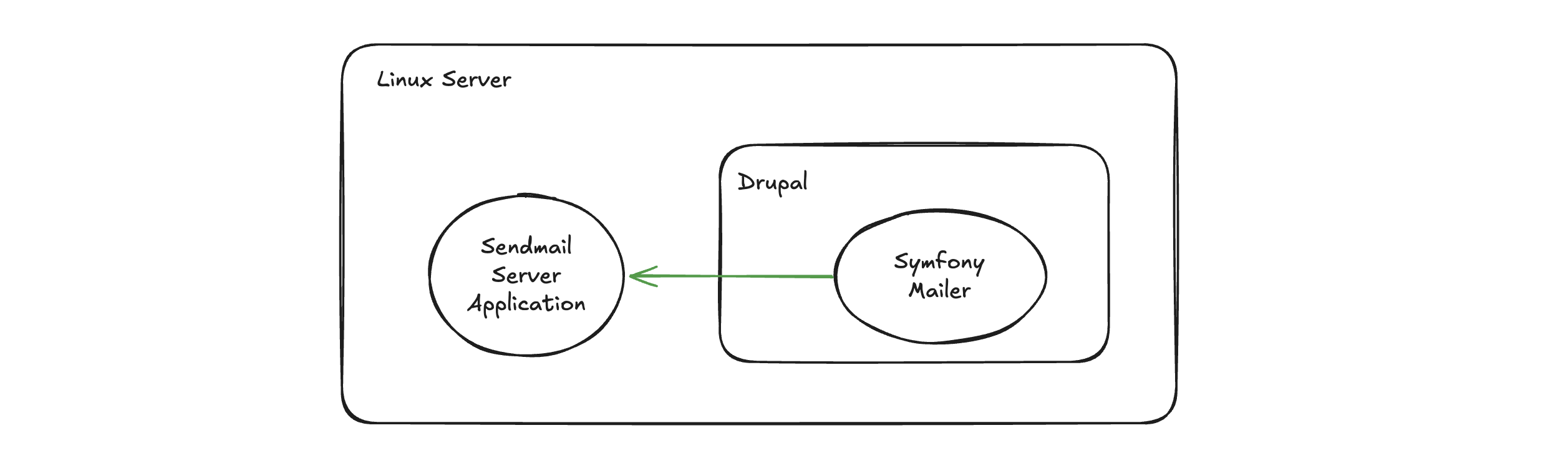
Configure Mailer with SendMail
① Install the Symfony Mailer Modules
Run the following command to install the module (as instructed on modules’s page):
| |
Enable the modules via /admin/modules page or the below drush command:
| |
② SendMail Executable Command
Add the following in your settings.local.php
| |
③ Add Transport in Mailer Configuration
On the drupal mailer configuration page at /admin/config/system/mailer/transport, add a new entry using Sendmail transport type, use the /usr/sbin/sendmail -bs command we just added as the command to send mail with:
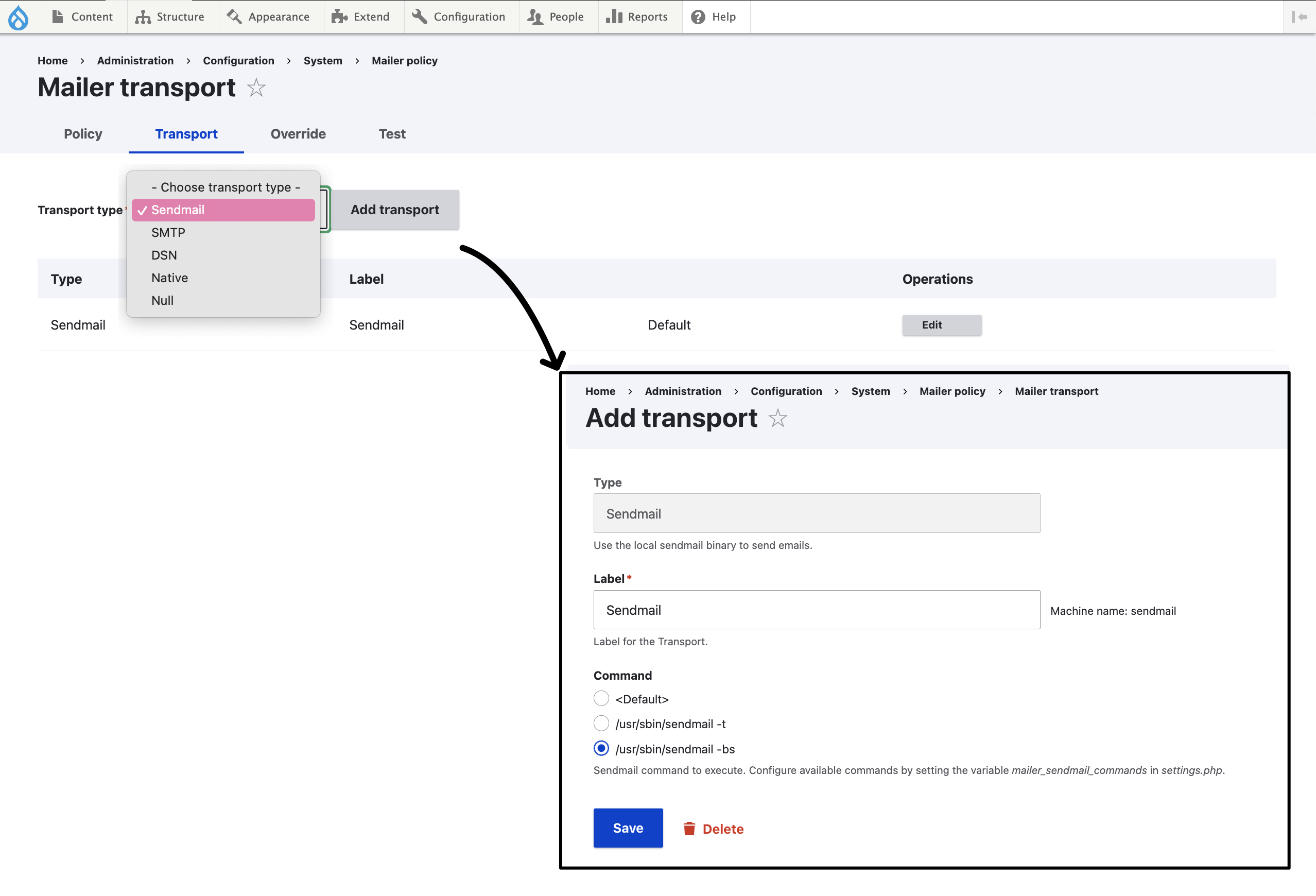
④ Test Sending Email
Once setup, you may test sending email using /admin/config/system/mailer/test:
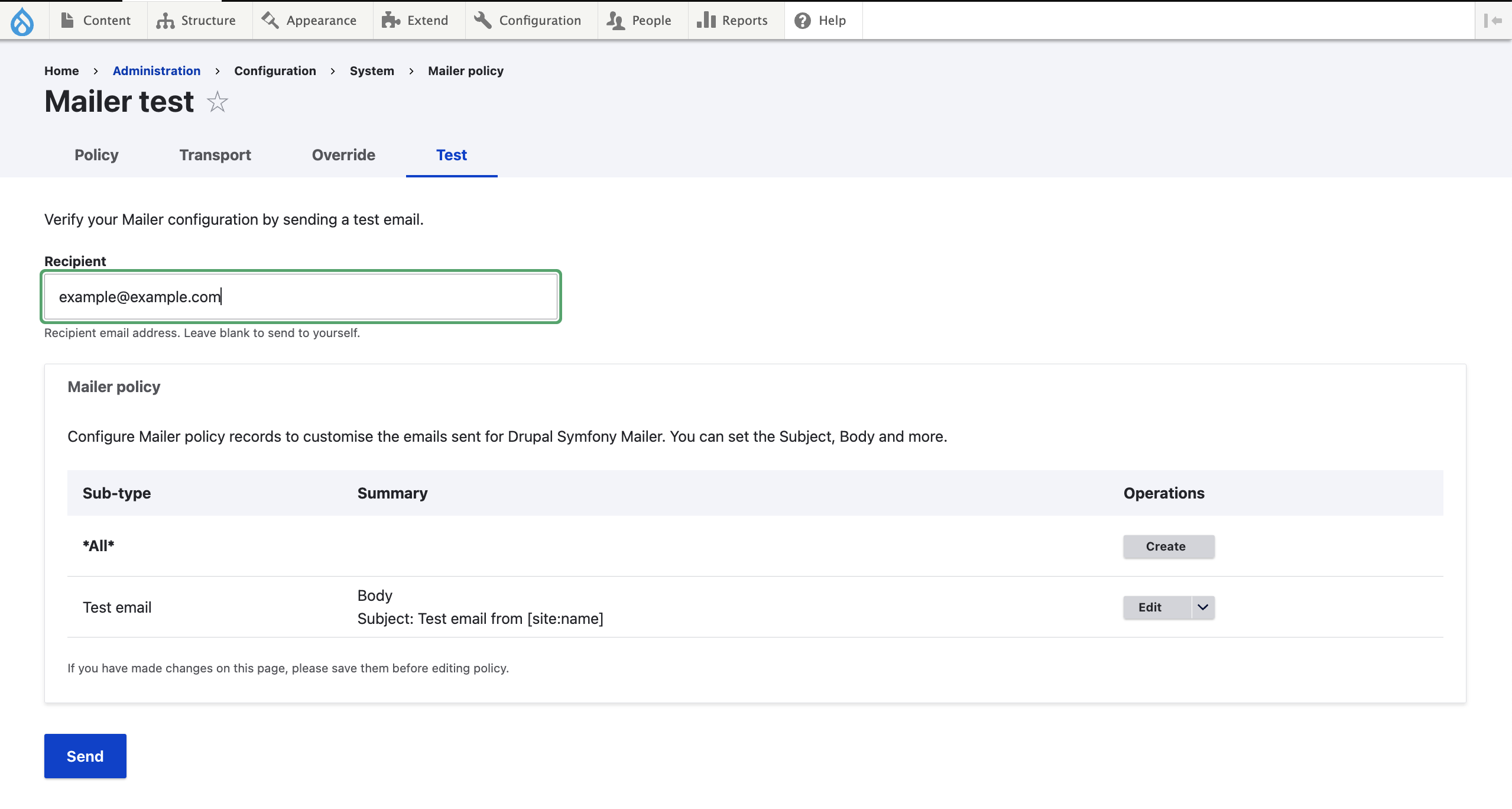
⑤ (optional) Programmatically Send Emails
You can send emails using Symfony Mailer by creating an email object and dispatching it through Drupal’s service container. Here’s an example:
| |