Intuition
I recently received a request from a client to add two additional boolean fields to the user entity type in Drupal. This change can be easily implemented via the path “/admin/config/people/accounts/fields/add-field”. However, I encountered an issue: for all existing users, the values for the newly added fields will be empty (none/na/undefined). Although I attempted to set a default value when adding the new boolean fields, Drupal seems to ignore this default value for existing users. The default value is only applied for new users or if you manually enter the user’s profile and re-save it. The same issue will apply for content types: if you add new fields of an existing content type, the values for these new fields for the old content will be empty.
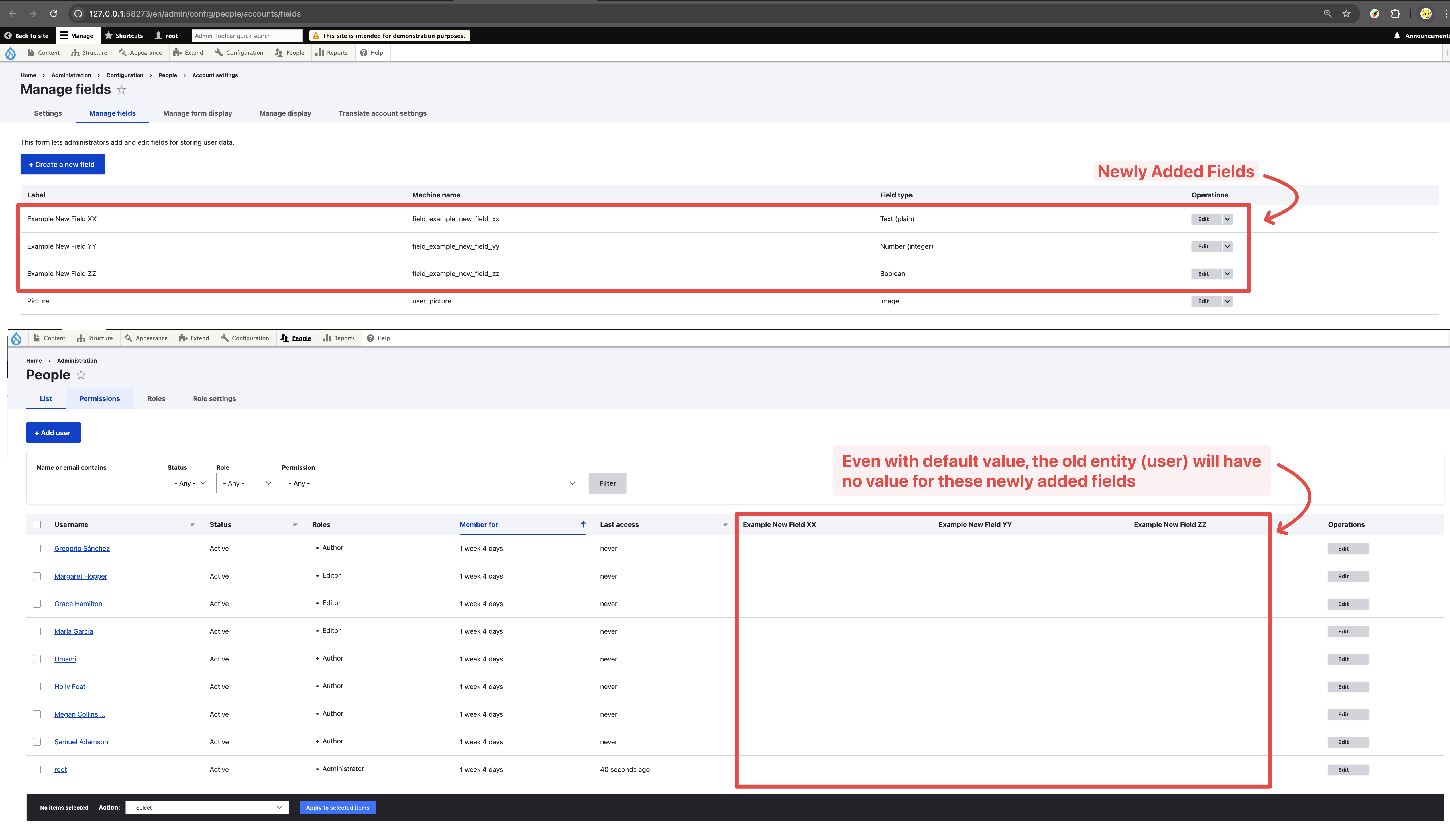
Bulk/Batch Edit Fields
I was going to write some custom module or sql query to update it, as shown on this blog post: link. Then I found this much easer work around for the problem, with the help from “Views Bulk Edit” and “Views Bulk Operations (VBO)” modules, you can perform bulk/batch edit to the fields of multiple entities, and I can take advantage of this feature to apply a default value for all the older entities (before we create the new fields) such that they are no longer empty.
The setup is pretty straightforward:
Install the Views Bulk Operations (VBO) and Views Bulk Edit modules and enable them
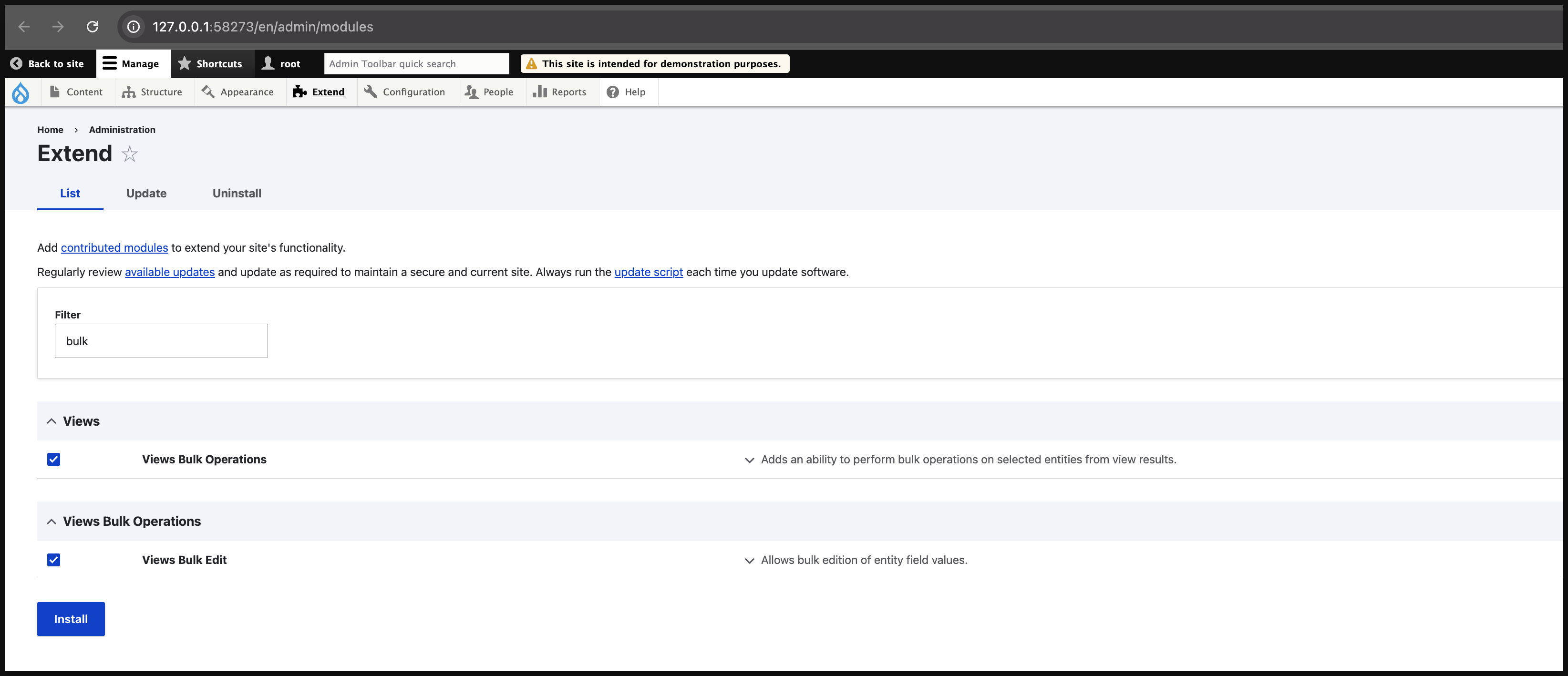
Setup Bulk Update View
Create a new view (or re-purpose an existing one for the upcoming tasks)
In the “Field” seciton of the view setting, add the “View Bulk Operations” field, and in the pop-up window titled “Configure field: Global: Views bulk operations”, select “Modify field values”, and click save.
(optional) rearrange the fields such that “View Bulk Operations” become the first item in the list, such that the checkbox for bulk operation will be the first column in the table (that follows table convension)
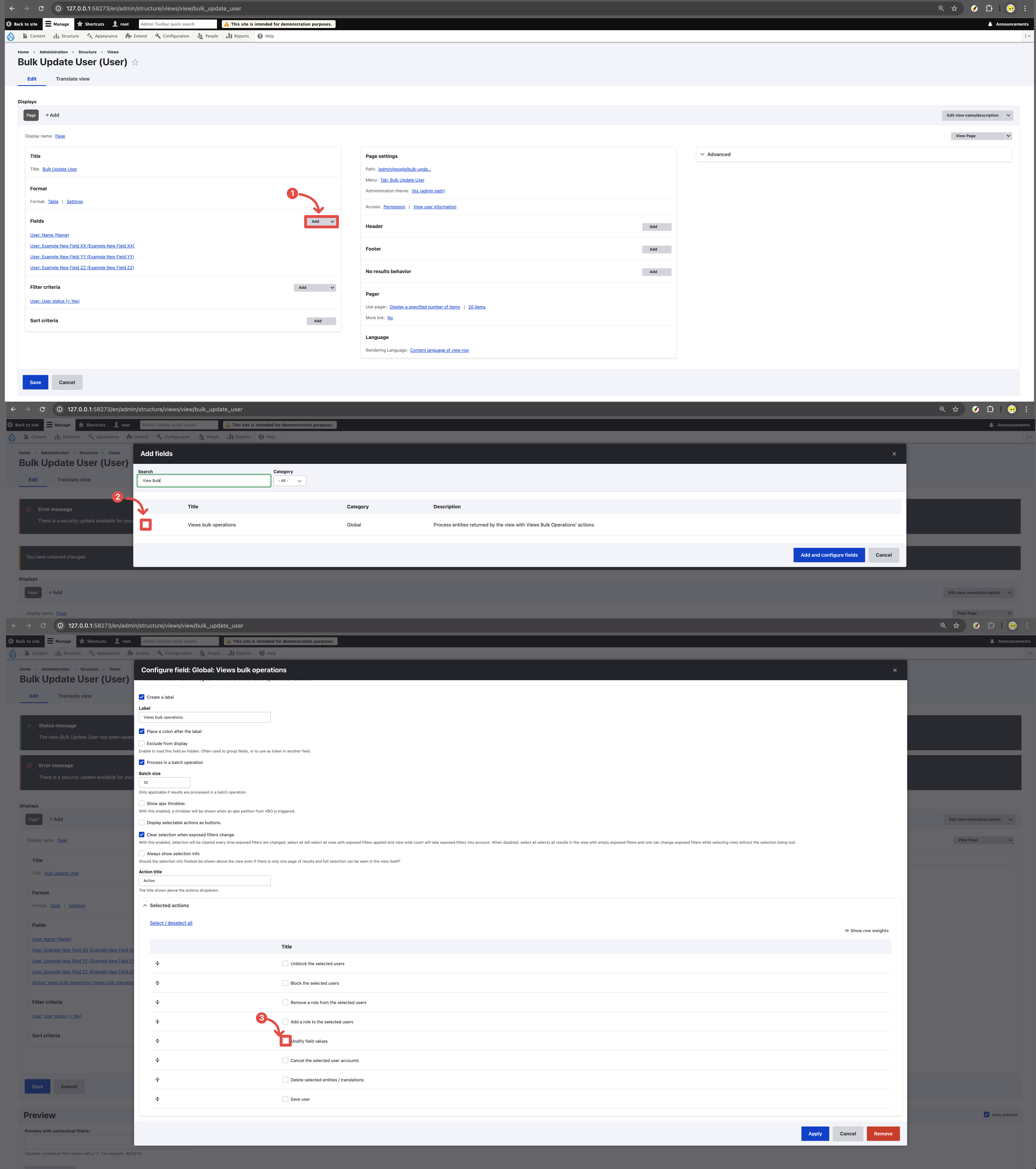
Perform Bulk Update Field Operation
In order to give values for your newly added field, simply select “Action: Modify field values” on the bottom action panel of the view, and also tick checkbox next to “Select / desleect all result (all page, xx total)” to select all entities, and click “Apply to selected items”.
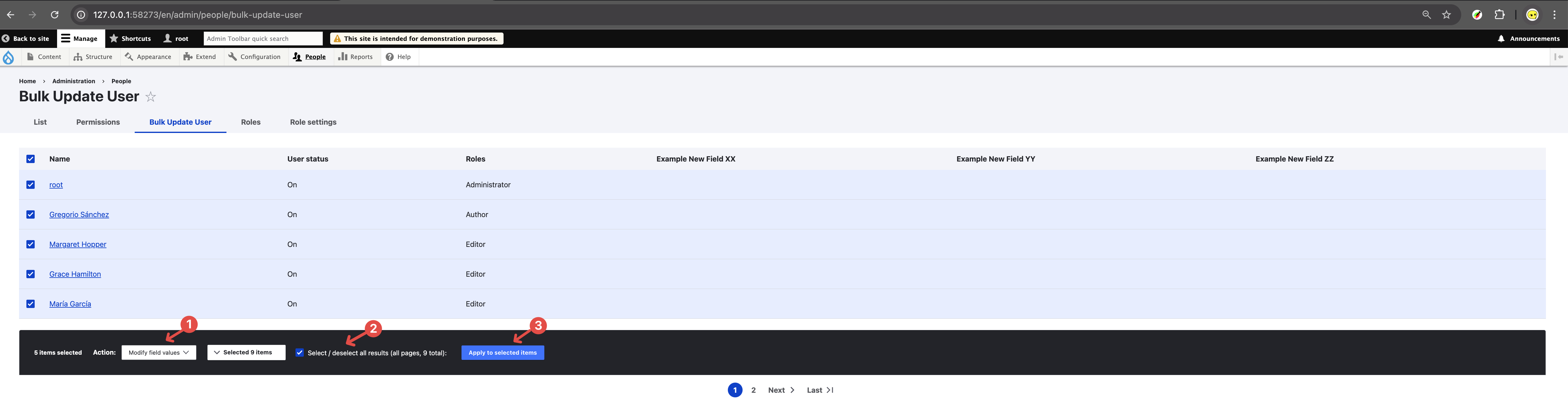
Then select all “Fields” that are relevant to you, and give the value for each field you have chosen to bulk update with. (For “number” typed field values you might be given options to append to value, see below)
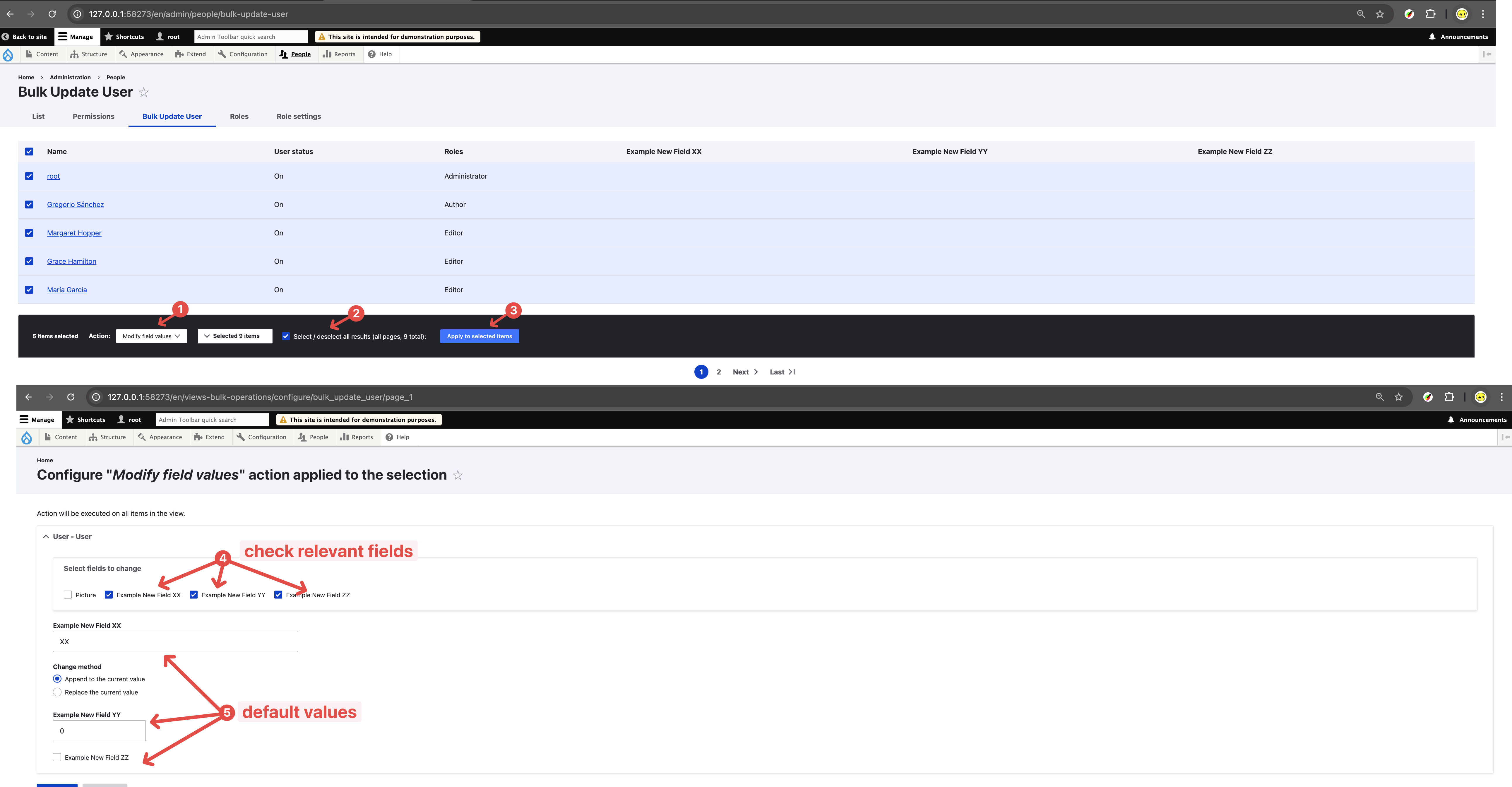
Check the Bulk Updated Values
Finally you can check the updated values to ensure the operation is a success:
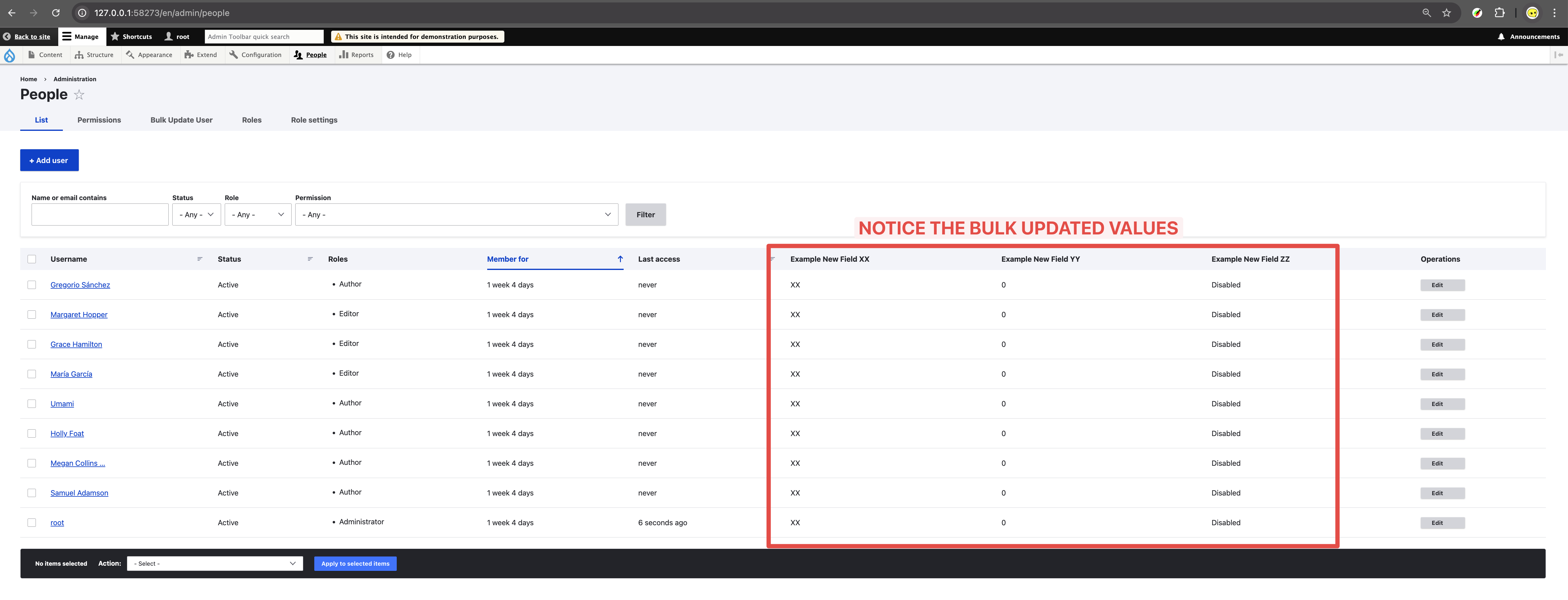
Refernece
Aforementioned mouldes
Via your own custom module
Alias for this post
- Batch set field default values for old nodes / users
- Batch update all node / user fields to certain value
- Bulk editing fields for nodes / users
- Bulk updating fields for nodes / users