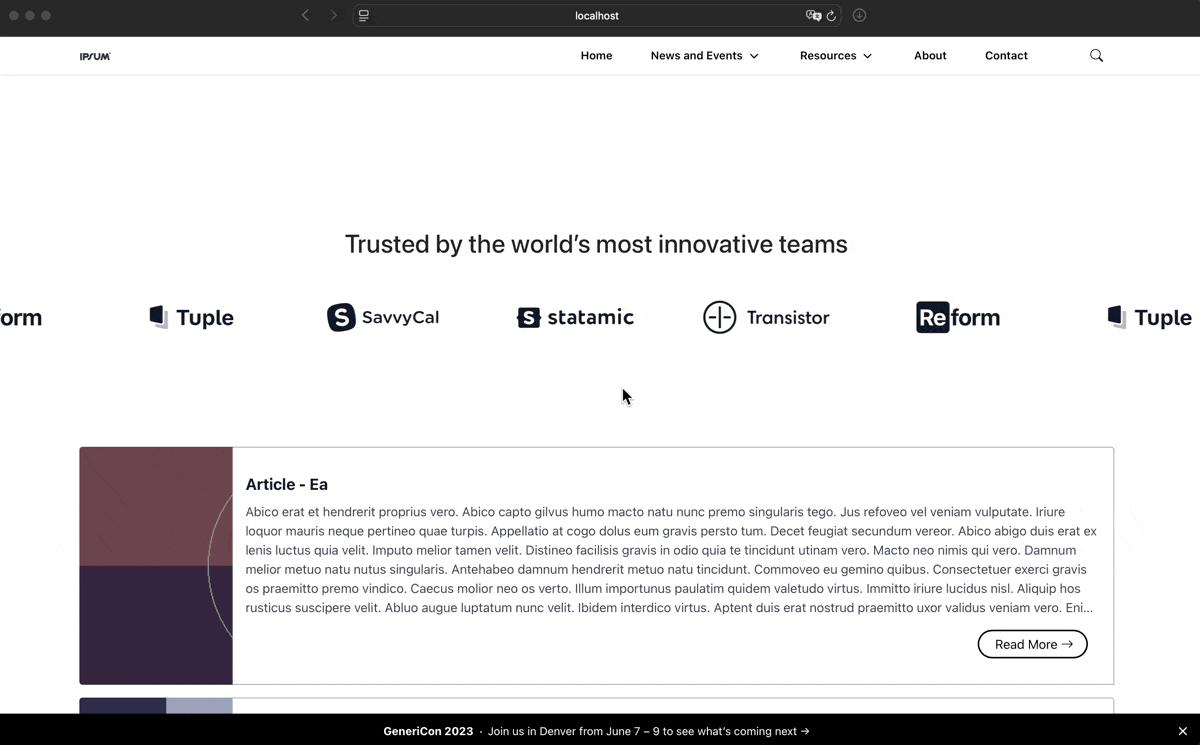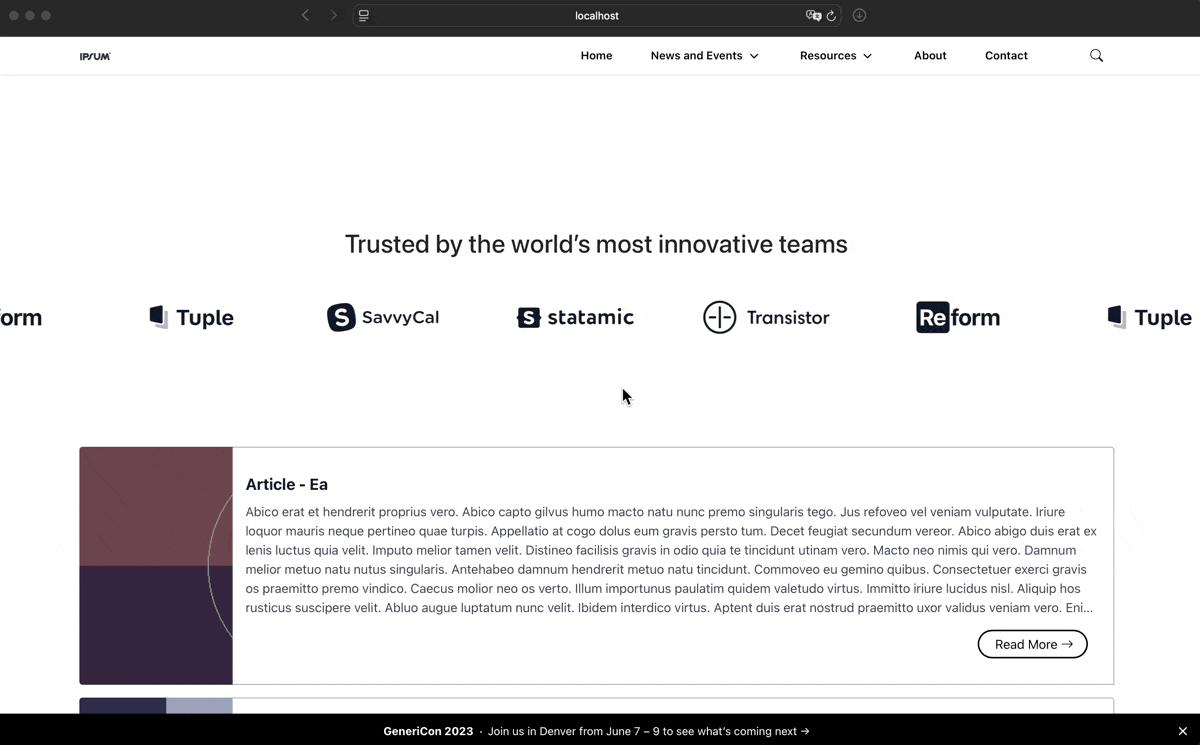1
2
3
4
5
6
7
8
9
10
11
12
13
14
15
16
| {{ include('radix_opc:logo-cloud-opc',{
title: 'Trusted by the world’s most innovative teams',
logos: [
{ 'image': 'https://tailwindcss.com/plus-assets/img/logos/158x48/statamic-logo-gray-900.svg',
'url': '#', 'alt': 'Statamic', 'width': 158, 'height': 48 },
{ 'image': 'https://tailwindcss.com/plus-assets/img/logos/158x48/transistor-logo-gray-900.svg',
'url': '#', 'alt': 'Transistor', 'width': 158, 'height': 48 },
{ 'image': 'https://tailwindcss.com/plus-assets/img/logos/158x48/reform-logo-gray-900.svg',
'url': '#', 'alt': 'Reform', 'width': 158, 'height': 48 },
{ 'image': 'https://tailwindcss.com/plus-assets/img/logos/158x48/tuple-logo-gray-900.svg',
'url': '#', 'alt': 'Tuple', 'width': 158, 'height': 48 },
{ 'image': 'https://tailwindcss.com/plus-assets/img/logos/158x48/savvycal-logo-gray-900.svg',
'url': '#', 'alt': 'SavvyCal', 'width': 158, 'height': 48 },
]
})
}}
|