When working on GovCMS site uprgade, I found very benefitial to take advantages of some reporting modules from the community. For instance, via installing the Upgrade Status (upgrade_status) module, I can quickly figure out what modules are no longer supported in the newer version of Drupal (and why, see screenshot):
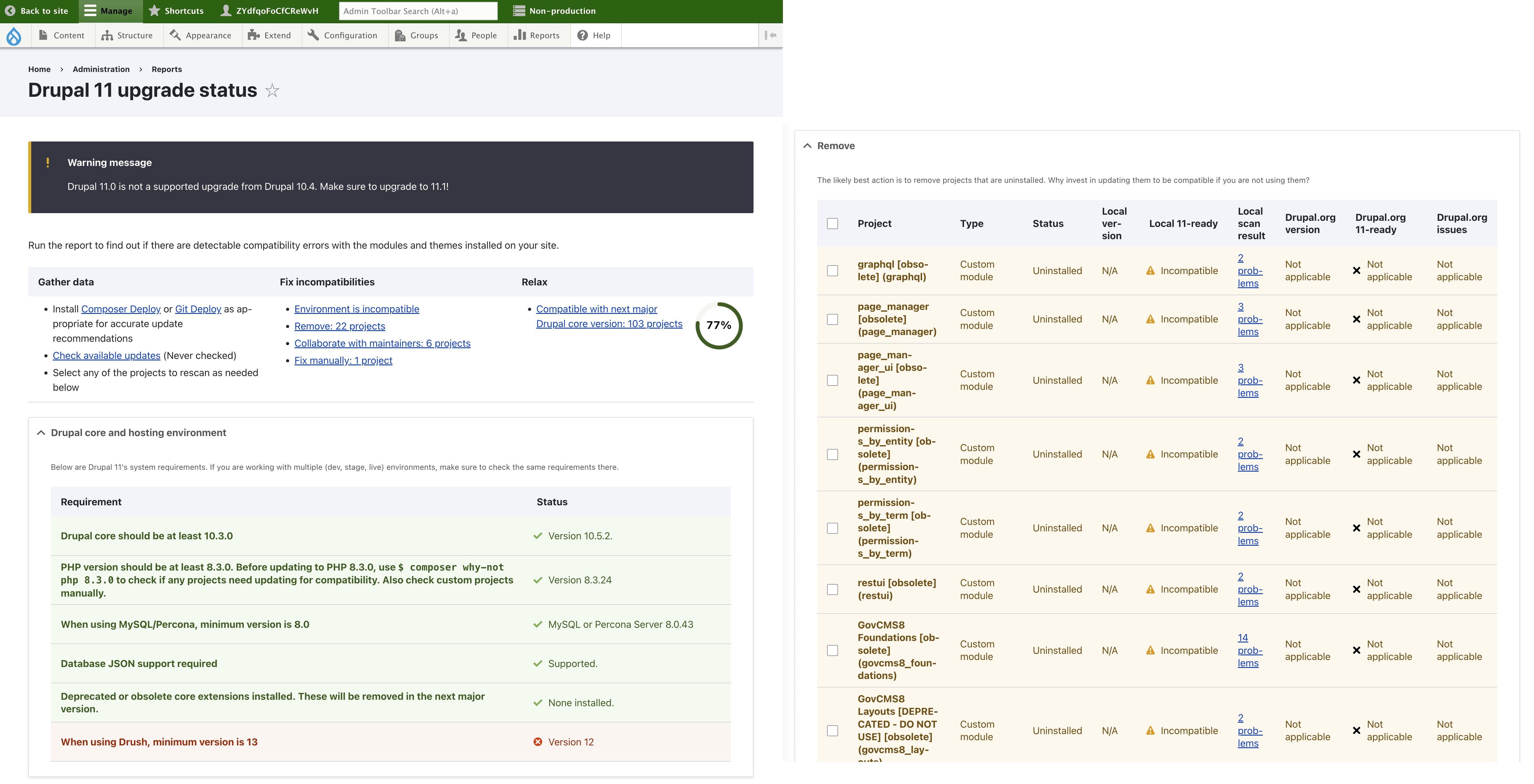
Similarly, if I want to figure out if certain paragraph/modifier is used, I can install Paragraphs Stats (ps) modules and from a glance, figure out the instances a paragraph is getting used, and where exactly (which node) based on its usage report:
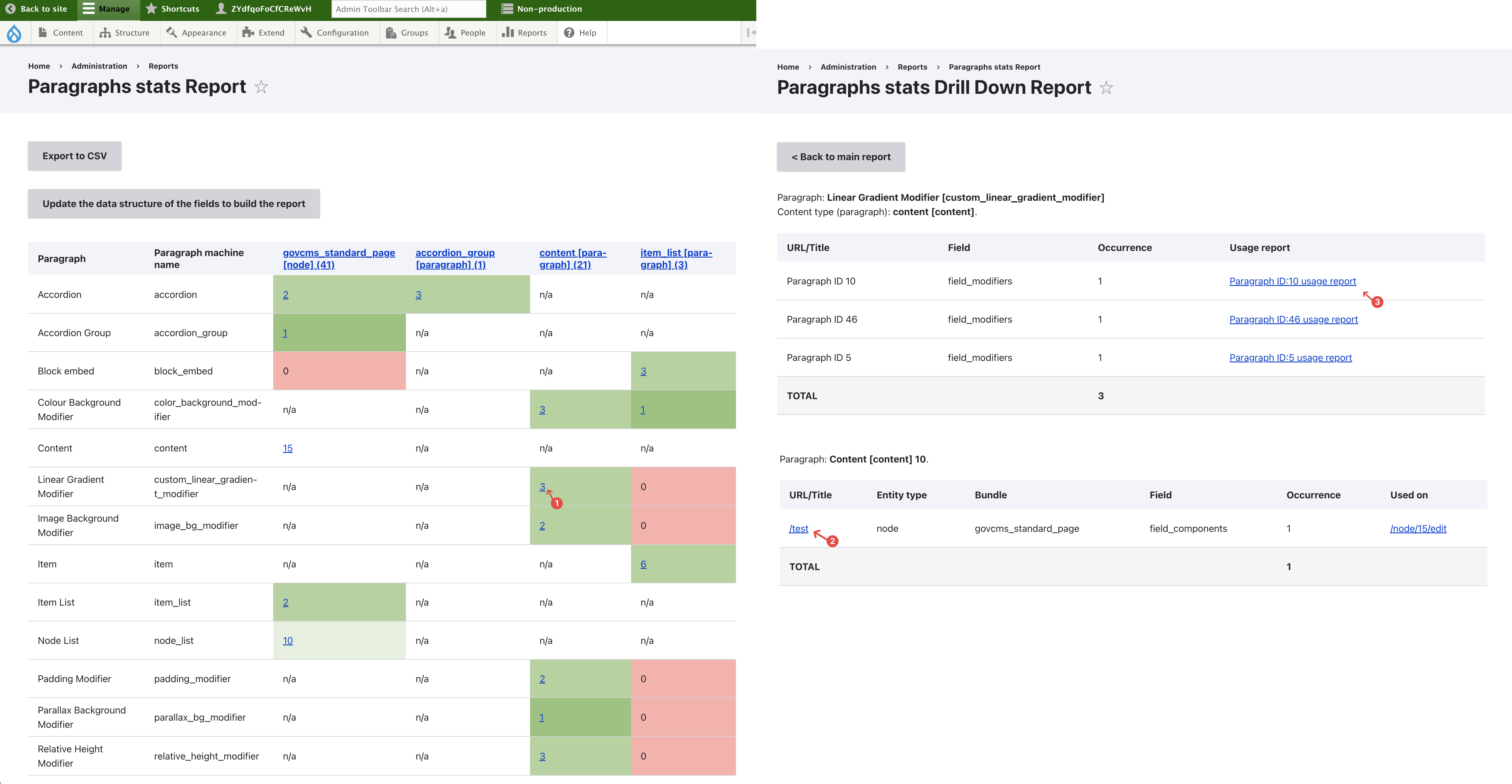
Surprisingly, if you use ahoy cli to start a shell session inside the docker container, and install the modules via composer require <modules_name>, although the modules will be installed in the docker container, verifiable via cd web/modules/contrib && ls -al | grep <module_name>, after enabling it via the drush pm:install <module_name> command, you’ll get error: *Drupal\Core\Extension\Exception\UnknownExtensionException*: The module <module_name> does not exist. in *Drupal\Core\Extension\ExtensionList->get()* (line *266* of *core/lib/Drupal/Core/Extension/ExtensionList.php*).
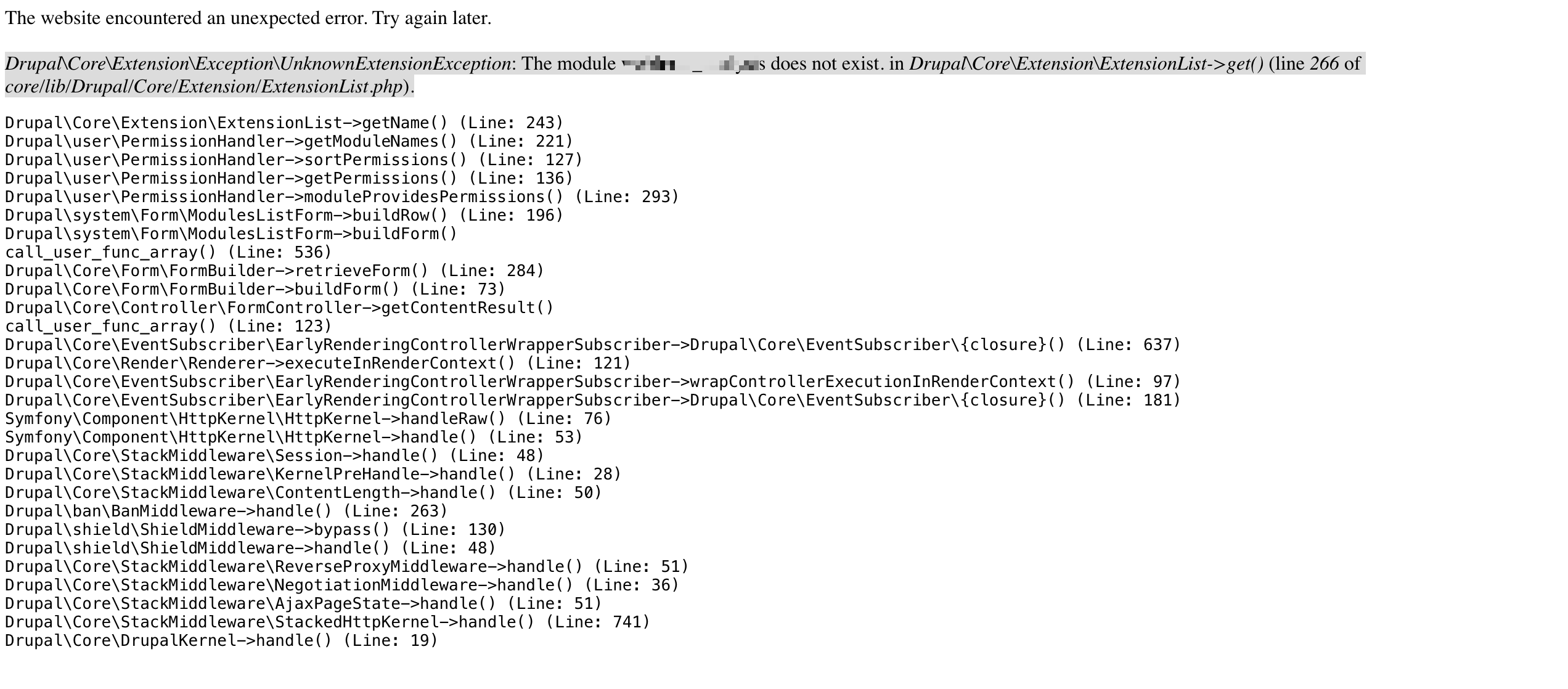
To properly install modules you’ll need to modify the <root>/.docker/Docker.cli file, via adding RUN composer .... to install the modules, and run ahoy build && ahoy drush cr after the modification is complete. Below is an example of modification to a <root>/.docker/Docker.cli file:
| |