Get One-Time Login
First you will open your terminal and navigate to the root directory of the website, then execute the drush user-login command. For instance here I will be using CPanel:
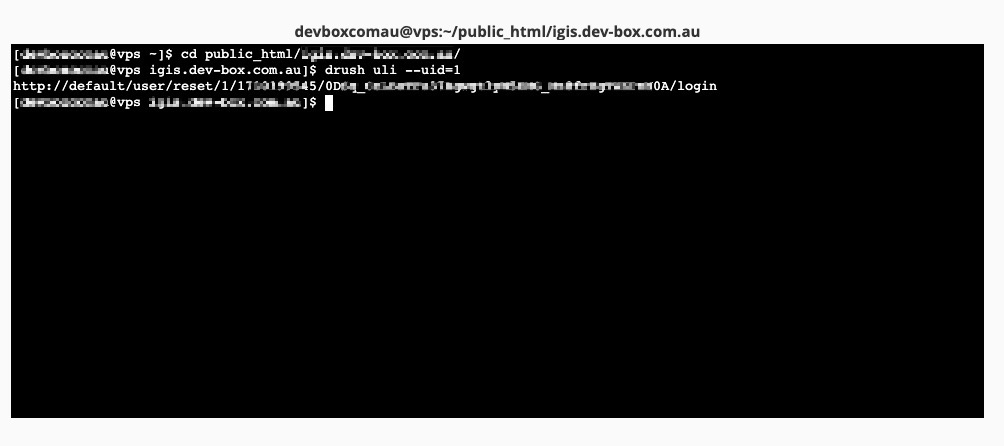
Some similar commands are:
| |
Using One-Time Login
Once you’ve got the login url from the terminal, for instance:
| |
You will need to copy the bit after the default/ starting with /user , and paste them after the base url of your drupal website (or in another word, replace default with the base-url of your website), for instance:
| |
Then you should be prompted to have succssfully logged in with the corresponding user.
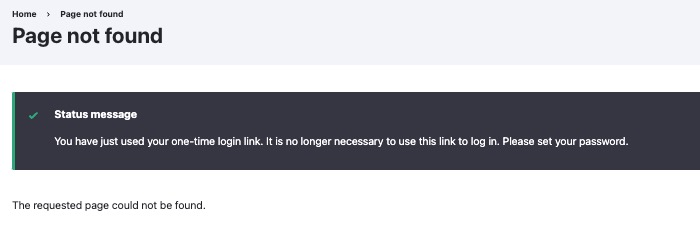
(Note: the one-time login have to be performed within 60 seconds, it cannot be reused overtime, you will be seeing something like: “Error message: You have tried to use a one-time login link that has expired. Please request a new one using the form below” when the login expires.)